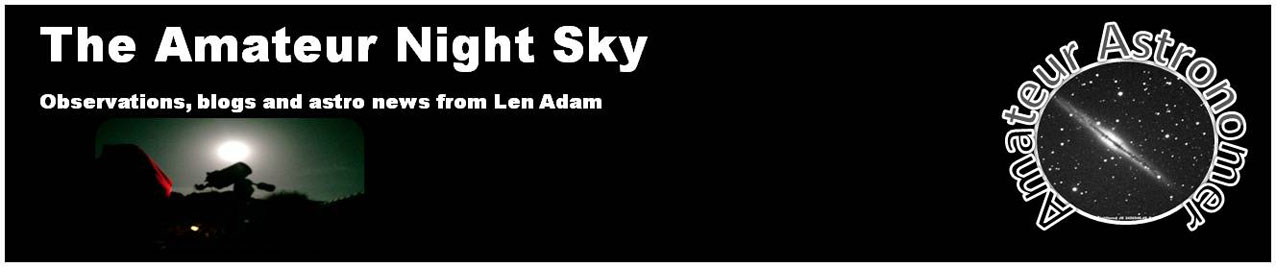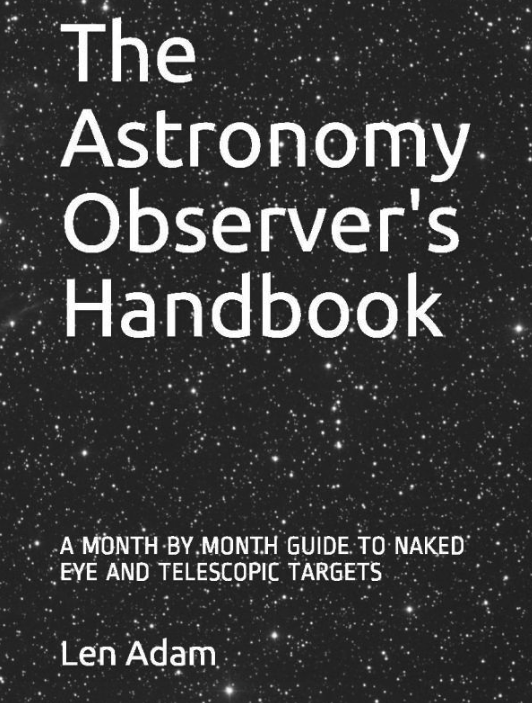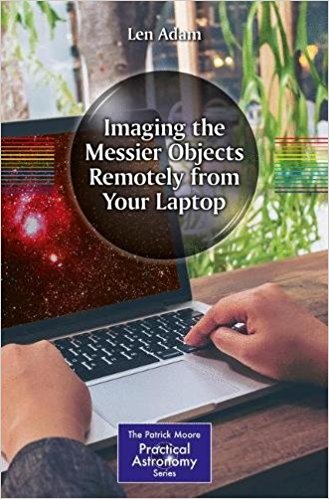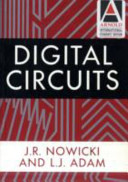Day 21 Visited Bedar and The Solar Explorer and Imaging through the ETX90 with the Canon 40D
 Tuesday, March 4, 2014 at 8:29AM
Tuesday, March 4, 2014 at 8:29AM I spent much of the day with friends Andy Devey and his wife Judy. Andy is known as "The Solar Explorer" and is a well regarded solar observer. His web site is here. I think he is going to do very exciting things for solar astronomy now that he is established in Spain. He is doing a lot of outreach and is now delivering talks and writing articles in Spanish.
It was a warm sunny day that went off a little later in the afternoon but then recovered and I was able to do some imaging later in the evening.
I am trying to refine a technique for imaging using the CGEM and associated software. Initially I set up the system to image using the handset and the Sky6 software. This worked fine but I had problems in making minor adjustments to the telescope position using Sky6. I set up NexRemote that I had tried previously which replicates the handset on the computer screen.This is it being used with APT at the same time.
Once you get the CGEM ready message - you are ready to go!
You can set Nexremote to be always on top of APT. These are the settings that I used on Nexremote to connect to the CGEM. When I click OK it connects and acts as though it was the actual handset on the CGEM. You need to go through the process of setting or confirming the time and zone etc (It does remember these for next time) and enter the alignment process. I went through the alignment process with two stars and then two more. Using APT at the same time you can look at the Live View to check if your alignment stars are in the field of view - setting the brightness to 200%. At first the Live View screen was blank - I was way off - not surprising because at this stage I have only used a compass to set the azimuth and set the altitude from the CGEM scale! The process I used with the ETX and Canon combination was to slew to the first alignment star using Nexremote from inside the house, go out and check the pointing on the Telrad finder - way off - and use the real handset to centre the star on its cross hairs - you can adjust the cross hair brightness on the Telrad depending upon how bright your star is - it is easy to lose the star by having the brightness turned up too much! Having done that I went to the ETX Finder and centred the star in that (I had of course aligned the Telrad , ETX Finder and ETX Main scope previously). The advantage of the ETX is that it has a flip mirror arrangement that allowed me to have an eyepiece that can view exactly what the camera will see by flipping the flat knob on the side of the telescope. I turned the knob and centred the star in the 32mm eyepiece (Focal Length of the ETX is 1250mm - you can do the maths to work out the magnification) When I went back inside to the APT Live View - there was the star in field of view - it had to be there because I could see it through the flip mirror eyepiece on the ETX! The only problem will be if it is too faint a star to be seen by Live VIew. I adjusted the position of the star using the cross hairs option and the Nexremote slow motion controls - I found a setting of 4 worked well. The centred star is shown below.
I then told Nexremote that the star was aligned in the finder and the eyepiece - exactly as you would do on the actual handset and selected another star and repeated the process. By the time I had aligned on two stars and slewed to a third calibration star it was appearing directly on the APT Live View screen so the process became entirely remote for centring and telling the CGEM it was aligned.
 [Your Name Here] | Comments Off |
[Your Name Here] | Comments Off |