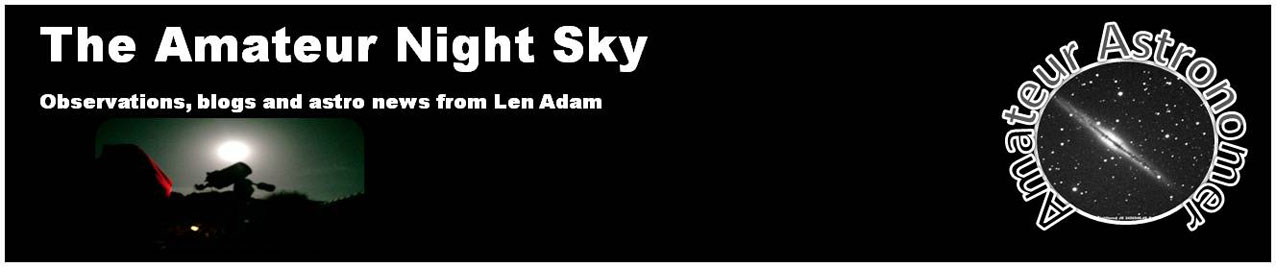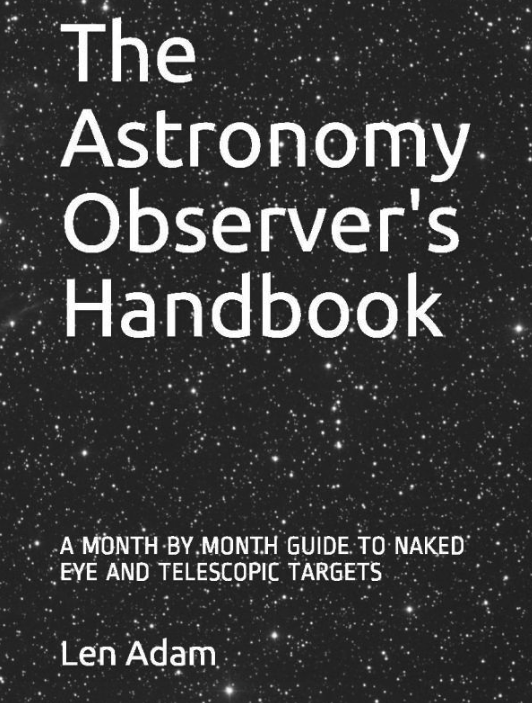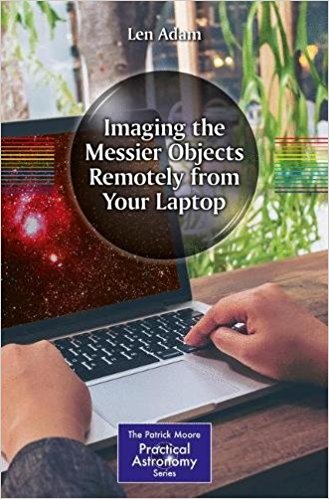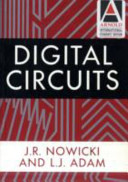Day 20 APT - Astrophotography Tool software setup and images.
 Monday, March 3, 2014 at 10:50AM
Monday, March 3, 2014 at 10:50AM Similar to yesterday - breezy and sunny with light cloud. I decided to set up APT - Astro Photography Tool to use with my Canon 40D instead of the EOS software that began to behave erratically apparently - in reality it was due to the almost full hard disk on my computer. However APT is specifically astronomy oriented so worth making the transition.
A description of the software is here.
This shows a previously taken image opened in the image browser. There is a live view option that can be selected to check pointing and focus. A key thing to know at this stage is the brightness adjustment that allows adjustments up to 200%. Objects hardly visible at normal brightness become much brighter. A very useful feature.

A particularly good feature is the way in which the software will calculate the Field of View and Image Scale if you tell it the focal length of the lens or telescope. The camera details are added by the software once it knows which camera you are using.
The magnifier allows you to see the images in detail. For example the Flame Nebula can be seen on this short exposure 38mm lens image.
Selecting the Camera Tab allows you to connect the camera and select a Plan from a predetermined list. The plans editor is where you set up the plans for flats, darks ,lights etc.
NOTE: The brightness adjustment button!! Very useful.
 [Your Name Here] | Comments Off |
[Your Name Here] | Comments Off |